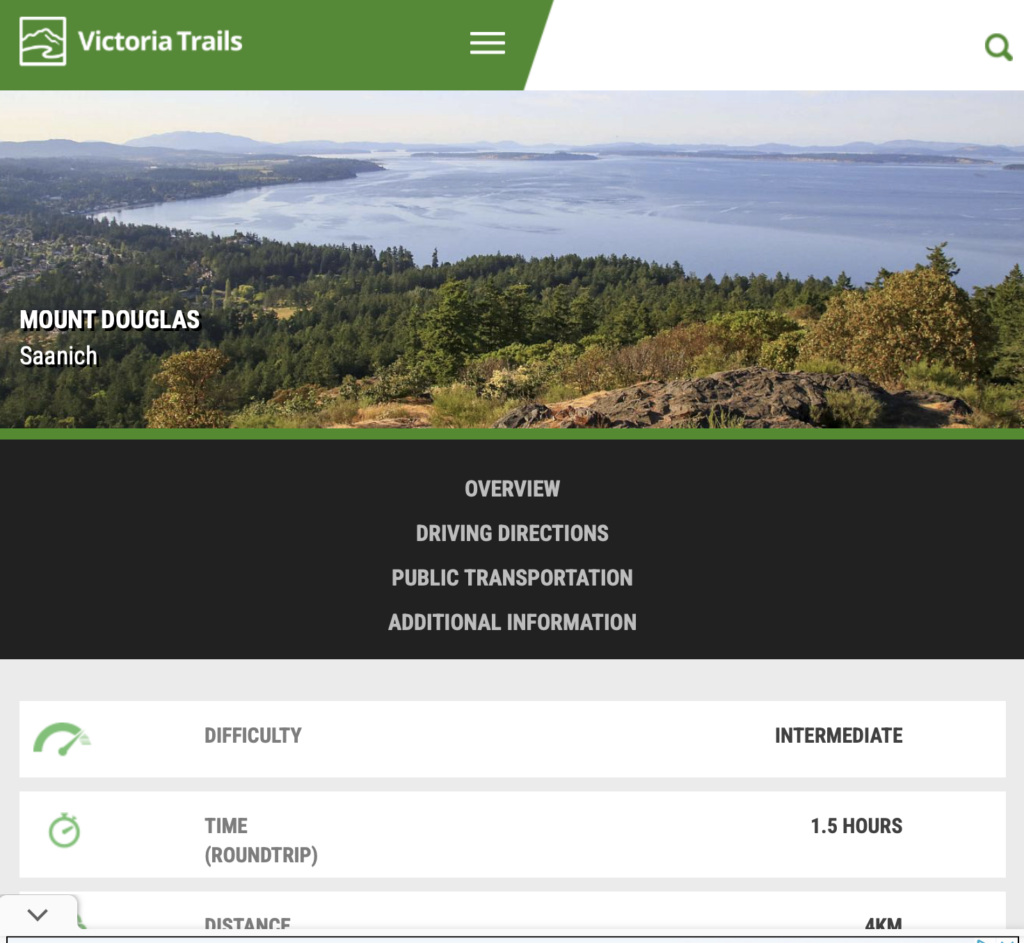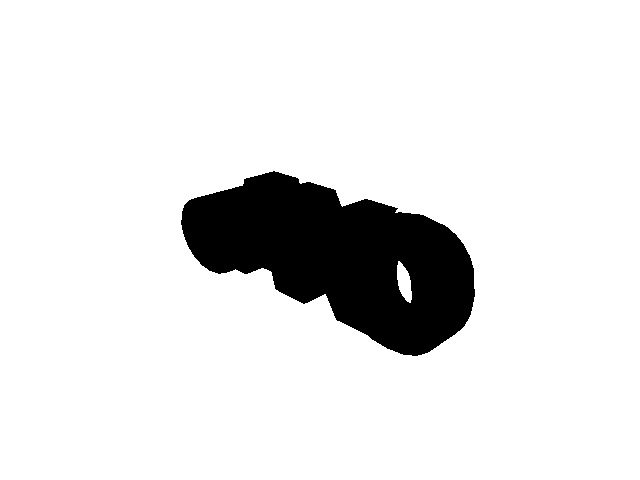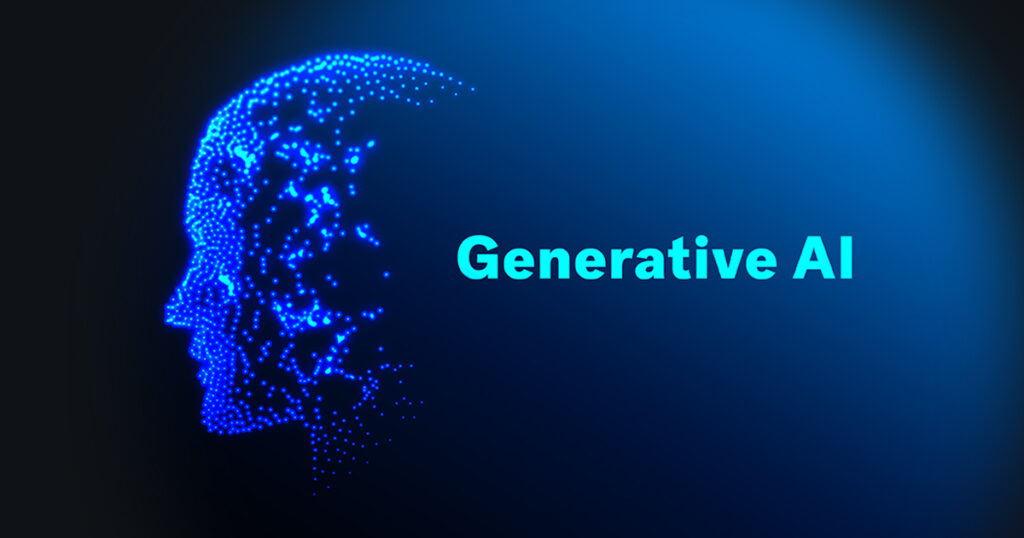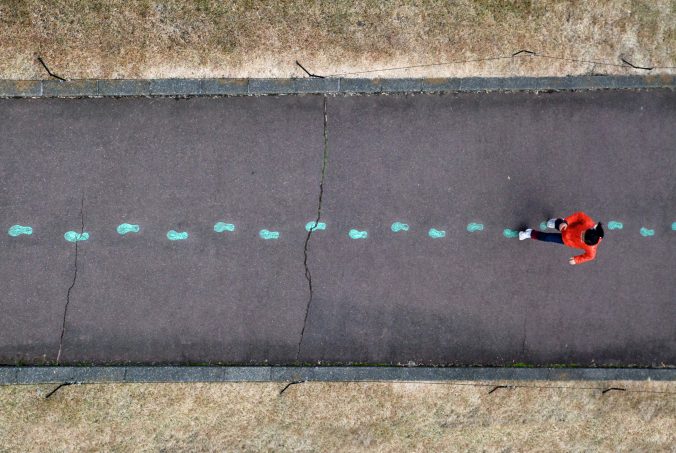This weeks blog post is actually being completed in Squamish! I travelled here for thanksgiving this weekend and decided to do my inquiry hike on a trail in Squamish.
I looked up Vancouver trails, https://www.vancouvertrails.com and found Shannon falls, the Sea to Sky trail/ gondola and more. While being here this weekend, my mom and I took on both Shannon falls and the Sea to Sky trail with the gondola ride!
On Saturday, October 12th my mom and I took the afternoon to explore. We started of with Shannon falls. I have been there before when I was quite young, but I don’t remember very much of it! This time we went up the trail to the first viewpoint, up the trail some more to the second view point and then we decided to be a bit more adventurous. We climbed through trees and rock boulders to reach the bottom of the waterfall where we got to take some pictures.
Vancouver trails provides the same information that Victoria trails was providing for my past trails on the island. This includes length of hike, difficulty, accessibility, and directions. The trail itself had low difficulty but, the climbing through and on the rocks is not included in the trails description and I would positively say that what we adventured to do was way more difficult compared to the trail itself!

My star rating on this hike would be:
Trail difficulty: 2/5
Climbing difficulty: 4?5
Views: 5/5
Accessibility to the platforms: 5/5
Shannon falls has connecting trail from itself to the sea to sky summit. My mom and I also hiked the trail to the sea to sky summit. When we reached the top we took the gondola ride to the bottom! This hike was an intermediate trail but it was well worth the views at the top.

My star rating on this hike would be:
Difficulty: 4/5
Views: 5/5
Accessibility: 2/5