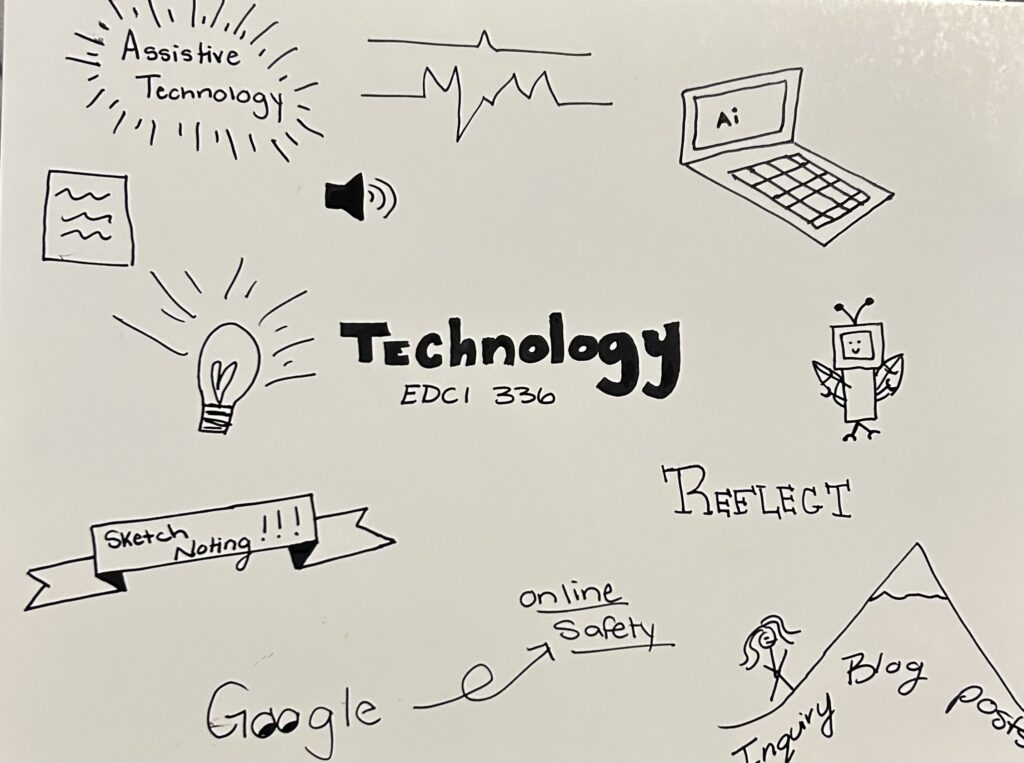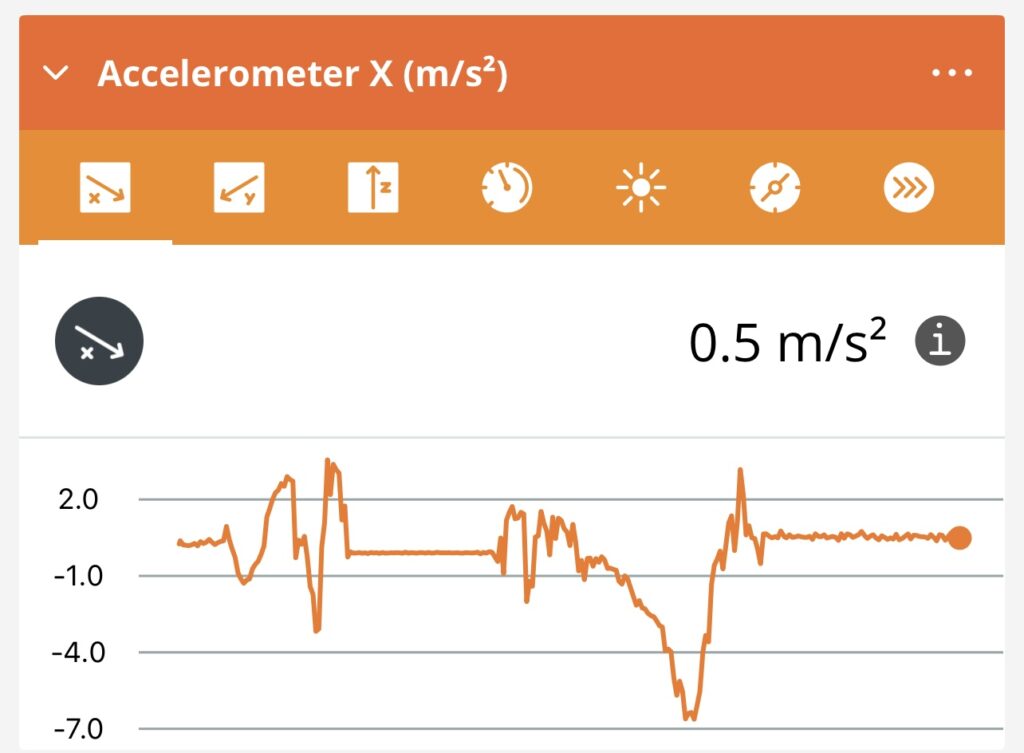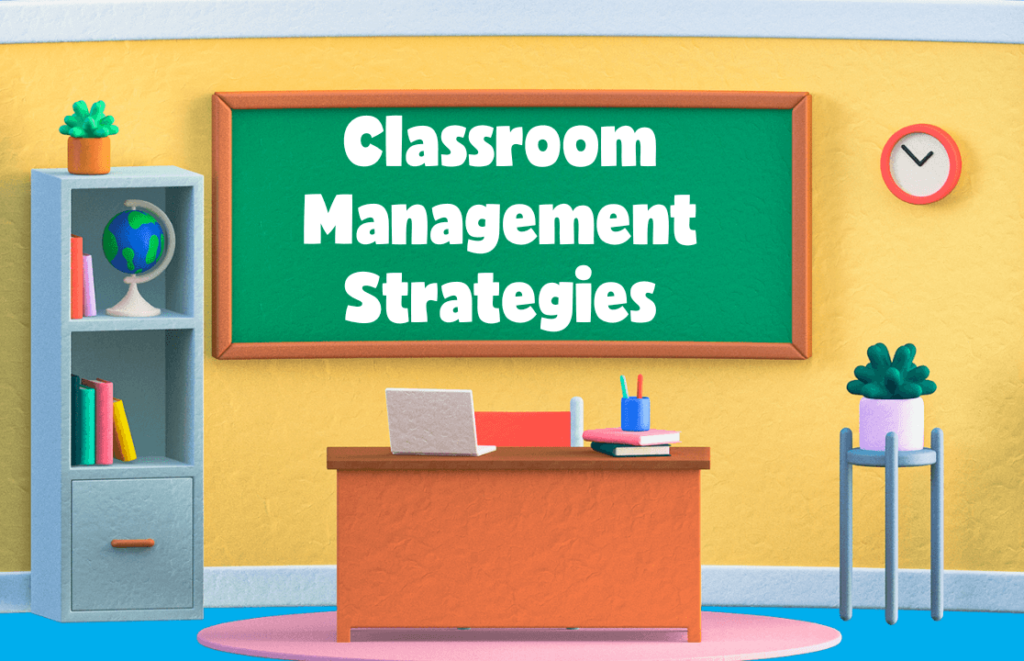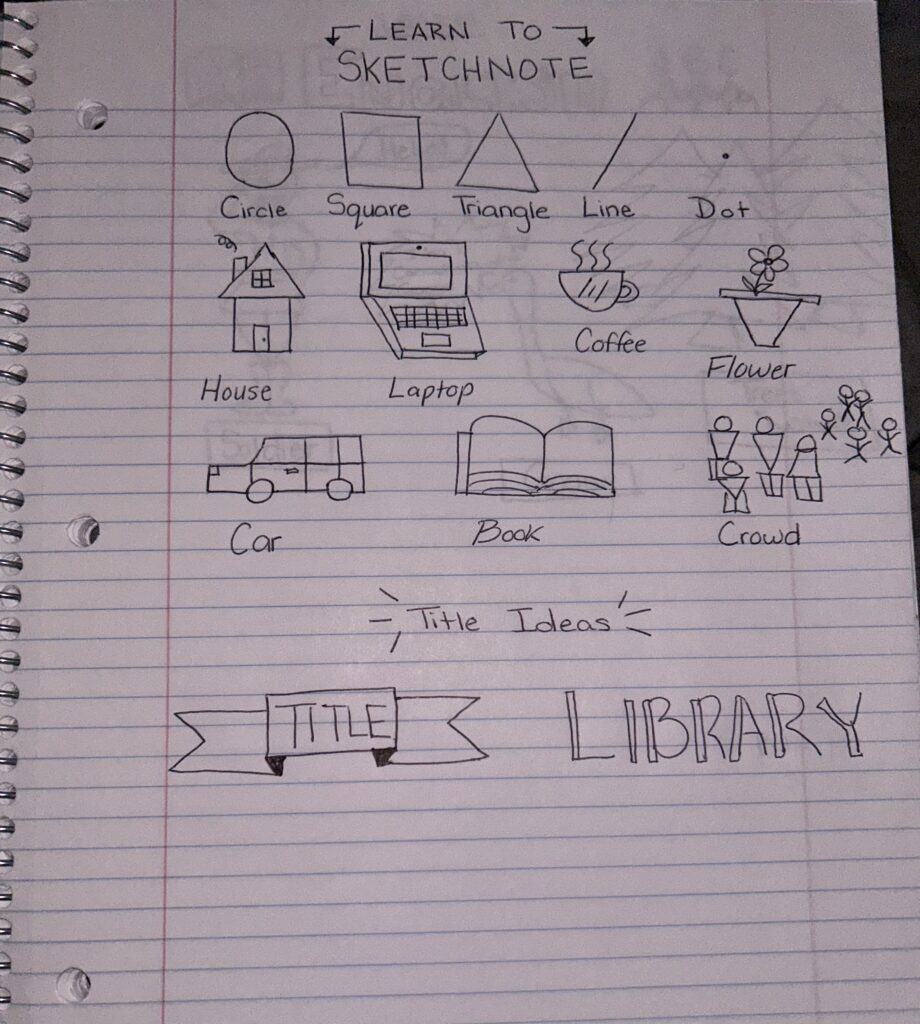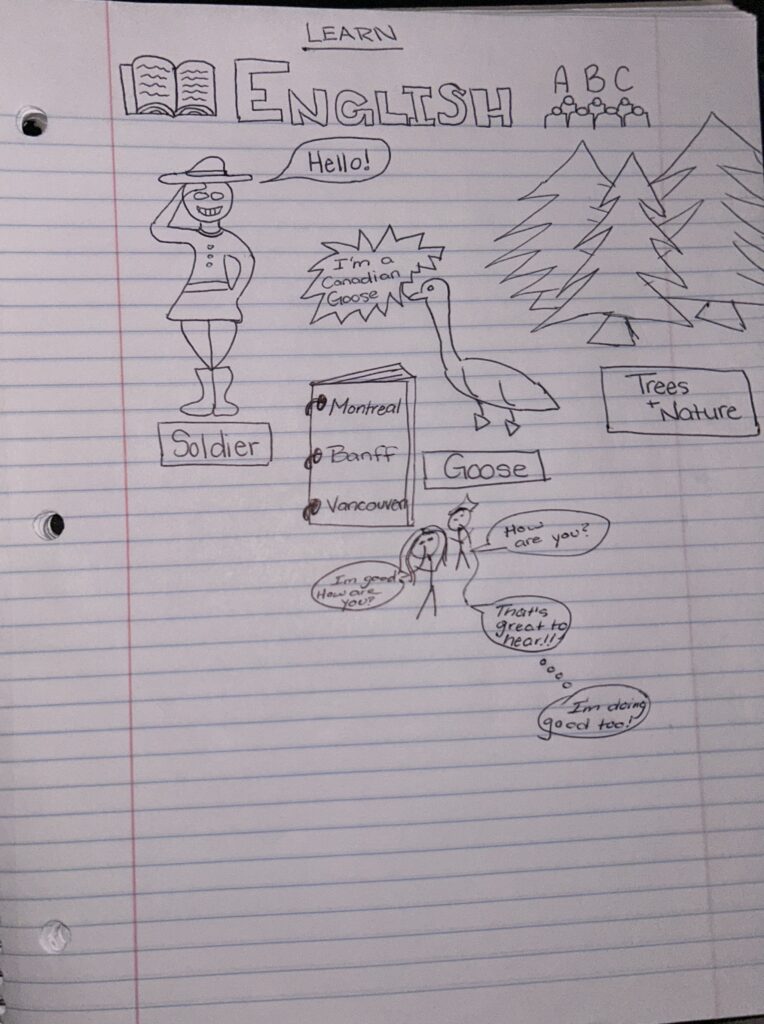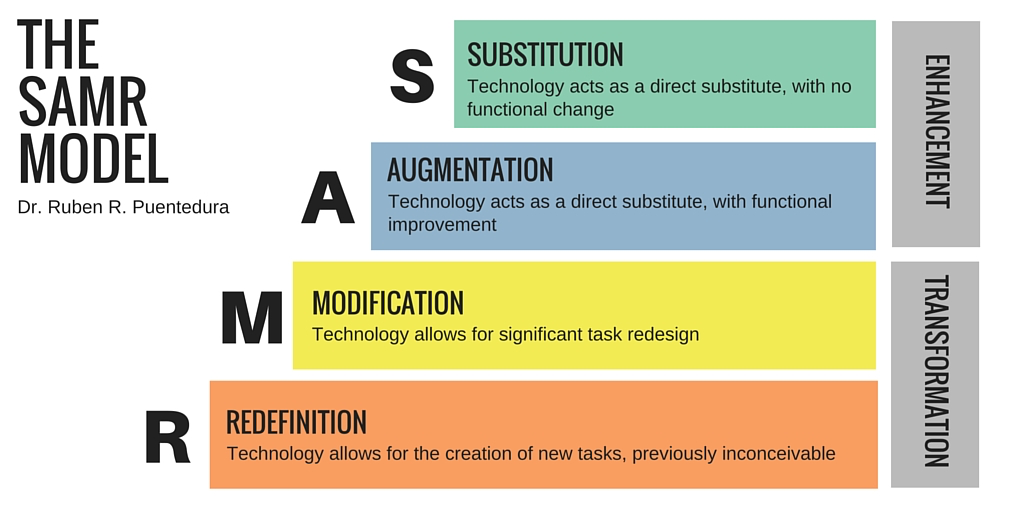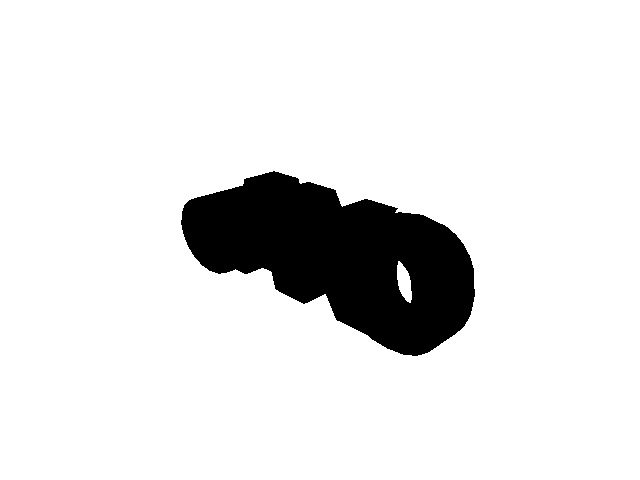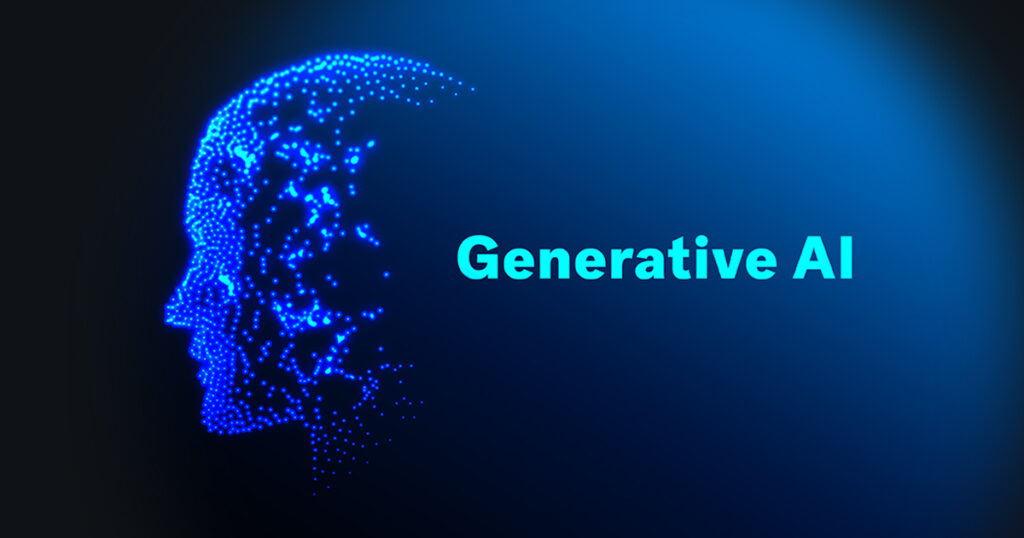During this week class we learned about the concept of incorporating games and coding into the classroom. We watched some videos and looked at some articles to help us better understand the benefits as well as the disadvantages of using games and coding in a classroom. We took some time to try out simple games ourselves and learned how specific instructions are/ need to be in order for the player to make progress or learn what is being portrayed.
I was unable to insert a screenshot of my coding due to problems with the website.
Throughout my school years, I can only ever remember my experience computer class as very simple and student lead. I remember in younger years we use a website to learn how to help us type with two hands. We learned where keys are and how to place your hands so that you wouldn’t have to move them as much. When we would look at coding games it would generally be ‘Cool Math Games for Kids’ and nothing really lesson based that taught us a specific concept. As I got older, in middle school, we would have computer class, but it wasn’t engaging and I didn’t do things like coding or educational games it was more of lessons on how to use computer software’s like Word, Excel, etc.
During hands on activity time in class, I was reflecting on how the games I was playing could be useful in the classroom. I found that some of them required less thinking and it was more of a free time. To play around with the activity. On the other hand I also found some games that required more thinking and problem solving. Computation thinking is the concept of using decomposition, pattern recognition, abstraction, and algorithm while problem solving. Computation thinking can help learners become better problem solvers through repetition and time spent working through problems/ obstacles throughout a game.
Gameplay in the classroom can be used as a tool to make traditionally less popular topics more engaging for some learners! Some concepts or topics taught in the classroom can be very hard for students to engage with. This goes for all subjects depending on the learner as well as how it is being taught. Gameplay gives another opportunity for students to engage with a lesson in a less formal and instructional way and it gives them time to try and find some ‘fun’ within the topic they are needing to learn. Although this is the case for some students, it is not beneficial for all types of learners!